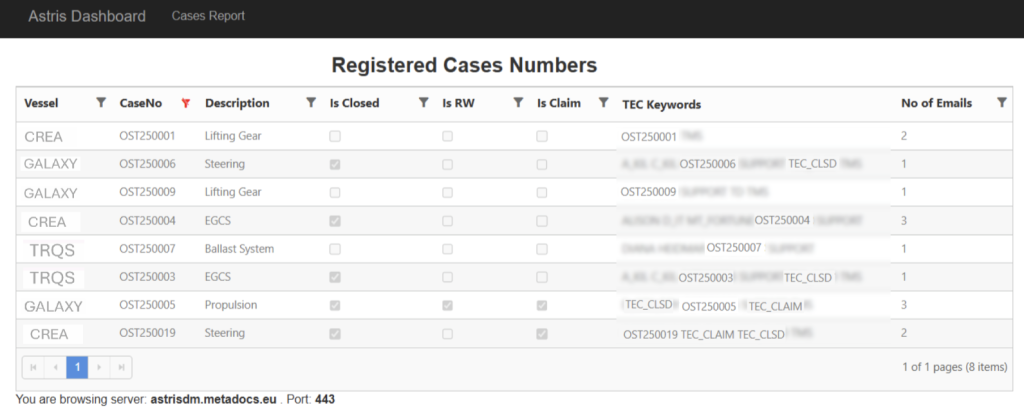A case study on the Technical Department of a large shipping company
The core problem
Every day, vessels report to the office on various technical issues of concern. Although specialized software systems exist to capture the whole issue lifecycle, they are sometimes cumbersome to use, and staff avoid them for all but the major issues.
This leaves the department with having to improvise methods for managing the case lifecycle, from inception to completion, including handling warranty claims or issuing work orders.
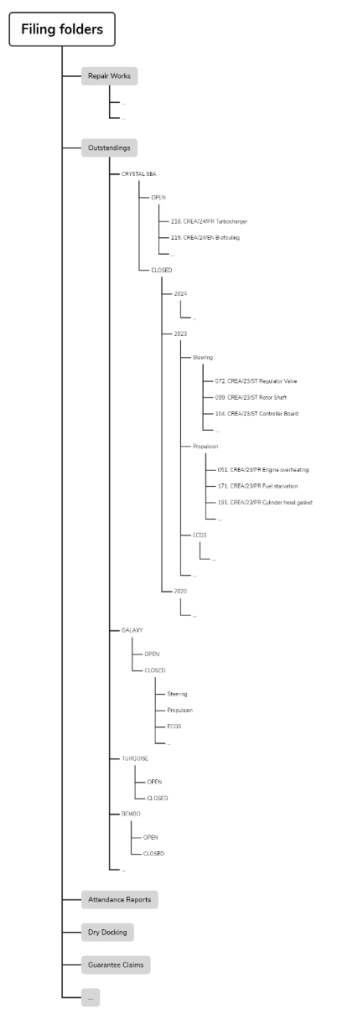
Typical situation
As all handling involves emails exchanged with the vessel, third parties and possibly other company departments, the most natural thing to do is create folders in the mailing system that resemble a case management system.
Frequently, the departments will create a folder tree with a folder per vessel at the root, which contains an “Open Cases” and a “Closed Cases” subfolder.
When a new incident appears, users create a new case folder under Open and collect all the case emails there. Later, when the case is completed, the folder is moved to the Closed folder so it is clear to all what the active cases are. When people need to find emails relevant to a case, they need to know which folder the case is in.
To facilitate this, staff may maintain Excel spreadsheets that act as case registries. Each case typically gets a Case Number, which is then used to name the relevant folder in the tree.
Information about case status is also noted in the same spreadsheet. For example, a case handler will make a note in the spreadsheet after receiving an email from the maker approving a warranty claim.
For a better visual representation, sometimes users create more elaborate trees, starting with a Vessel folder followed by a case type folder like Steering, Propulsion, ECGS, etc., followed by the Open/Closed subfolders and the Cases.
When cases pile up under the Closed subfolders, users will tend to organize cases further per year, and the outcome looks something like the picture above
Benefits and shortcomings of the folder case-management
A folder tree can serve as an ad-hoc mini-database where people can find various types of information if they know where to look and how to interpret it.
With an organization like the one shown in the example, people can quickly know the currently active cases per vessel and the closed cases per vessel and year.
They can also obtain a unique number for each new case by looking at the list of case folders under a vessel and getting the next number in a row.
In our example, the form is like “019. CREA/25/ST Regulator Valve” where 019 is the case number, CREA is a short code for the vessel (Crystal Sea), 24 is the year, ST is the type of issue (Steering) followed by a brief description of the problem (Regulator Valve).
The above works well as long as the fleet remains small and there aren’t many cases to manage. However, as the numbers increase, the folder trees develop some significant drawbacks.
When numerous individuals create case folders, it becomes challenging to maintain consistency in naming and order. Before long, the folder structures become chaotic, and the mini-database loses its reliability.
Organizing emails into folders can be challenging at times. Users often spend a lot of time navigating through extensive folder structures to determine the appropriate place for each email. Occasionally, an email may end up in the wrong folder and become misplaced. At times, a single email might pertain to multiple cases, necessitating extra effort. For example, an email may contain an invoice that relates to several cases, which means it needs to be filed in each case folder and also placed in a separate “Invoices” folder.
Astris Keywords for Case Management
A special extension to Astris Keywords can render folder trees obsolete and provide a much faster alternative to keeping cases under control.
Here is how it works…
On the Keywords pane, in the External Keywords tab, two drop-down lists are shown. The first lists the vessels, and the second lists the case numbers.
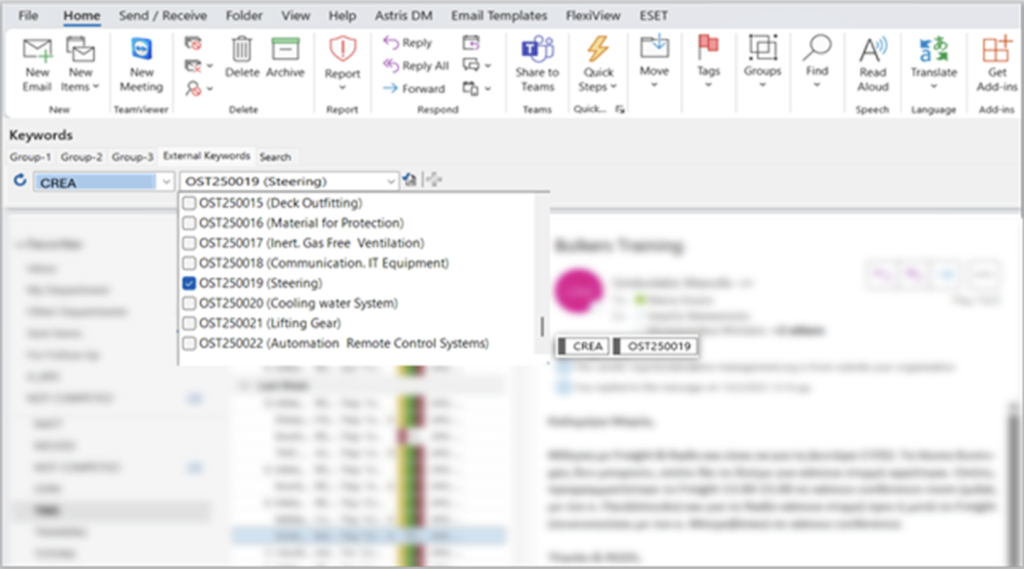
When an email regarding an existing case is received, the system automatically selects it in the first list, allowing the second list to display all the existing case numbers related to that vessel. The user then simply needs to choose the appropriate case number from the list and click the “Apply” button to assign the keyword to the specific email.
Astris will ensure that all subsequent replies, both outgoing and incoming, automatically include the case number so the entire email thread remains organized without any extra effort.
For emails that initiate a new case, the user can click the ‘Create Next’ button to receive a new case number automatically.
In this instance, the system will present the user with a predefined list of case types, which acts as a standardized description, providing context for the case.
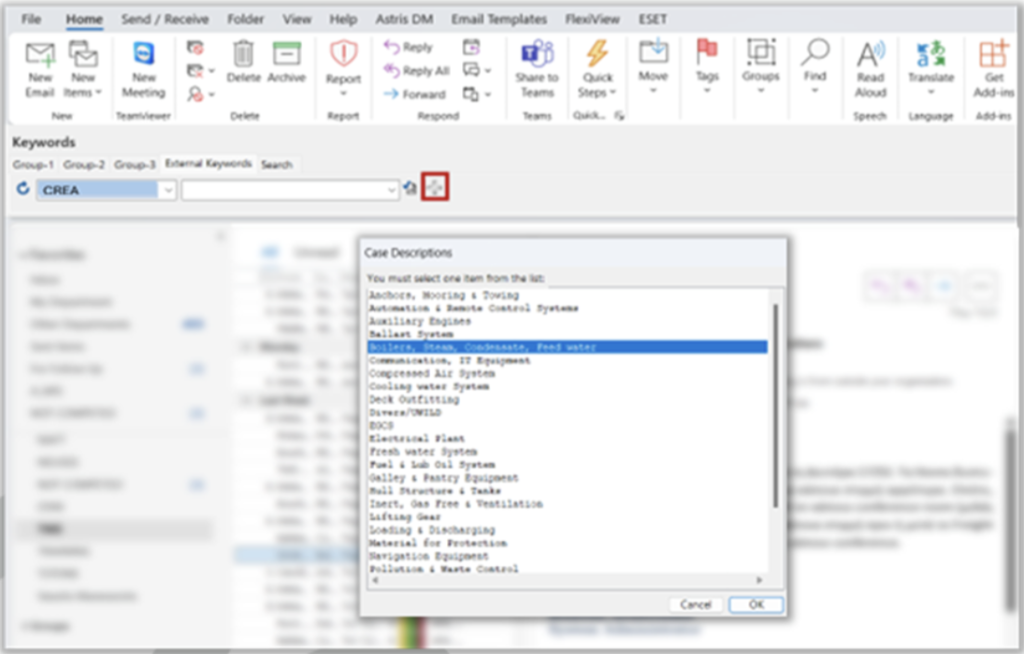
Dedicated departmental keywords can be utilized to further refine case handling. For example, the TEC_CLSD keyword may indicate that a case is closed, the TEC_CLAIM to mark a case as involving a claim to makers, and so on. These keywords enable users to quickly identify the status of each case, streamlining the filtering and management process.
After successfully connecting emails to existing cases or generating new case numbers, the users may use the provided dashboard to get a summary view of all cases. The dashboard displays essential details, including case numbers, descriptions, vessel associations, and email counts, allowing users to quickly assess cases and manage their workload more effectively.
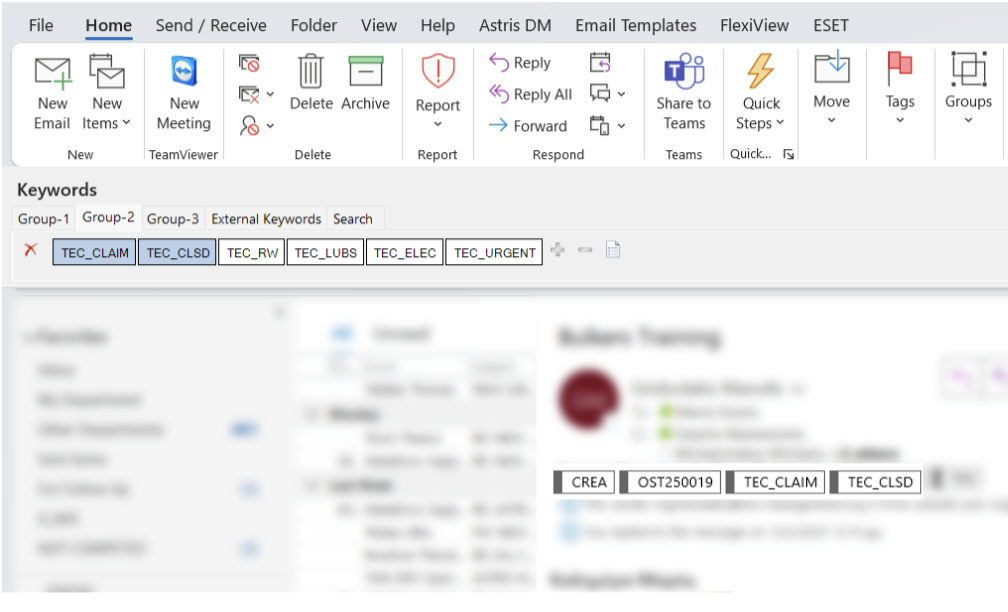
The dashboard offers extensive filtering capabilities and a useful Export to Excel function.
To conclude, using Astris Keywords as a simple Case Management Facility enables simple tracking of cases across departments by utilizing structured, keyword-based case numbers. Finally, the system’s dashboard offers an intuitive view of all vessel-related cases, overcoming the possible handicaps of the chaotic case folders or folder trees.